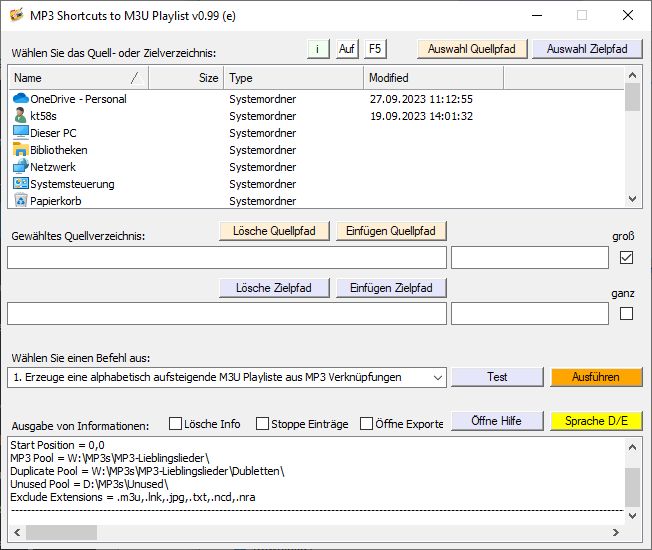
MP3shortcuts-to-M3uPlaylist, abgekürzt MP3-to-M3U, ist ein zweisprachiges, portables Windows Programm, das aus Windows Verknüpfungen eine Playliste erzeugen kann. Das MP3 Format wird als Abkürzung für beliebige Musikformate verwendet, d.h. die Anwendung ist nicht auf MP3-dateien beschränkt. M3U ist das bekannteste Format für Musik-Playlisten. Es sind reinrassige Textdateien (im Ansi Format) mit sehr einfachem Inhalt, wie zum Beispiel:
D:\MP3s\_Playlisten\Alphabeat – Fascination.mp3
D:\MP3s\_Playlisten\Amy Winehouse – Back To Black.mp3
D:\MP3s\_Playlisten\Avicii – Levels.mp4.mp3
D:\MP3s\_Playlisten\Barry Manilow – Can’t Smile Without You.mp3
D:\MP3s\_Playlisten\Beach Boys – Lady Linda.mp3
Jede einzelne Zeile enthält einen Dateilink (full qualified, d.h. vollständiger Pfad plus Dateiname) auf ein Lied. Sofern der Link korrekt ist, können die meisten Player M3U Dateien abspielen. M3U Dateien sind sehr klein im Vergleich zu MP3 Liedern. Bei einem Byte (wegen Ansi Format) pro Zeichen und geschätzten 100 Zeichen pro M3U Zeile ist eine M3U Datei mit 1000 Einträgen nur ca. 100 kByte groß, also nur ca. 2,5% einer einzigen MP3 Datei.
Mein persönlicher Lieblings-Player heißt 1by1. Das Schöne an ihm ist, dass er ein Verzeichnis Player ist. Man kann sich einfach mal 100 Lieder auswählen und in ein neues Verzeichnis kopieren und schon hat man eine Playlist. Er ist mein Lieblings-Player aus zwei Gründen. Erstens ist er klein (die EXE ist kleiner als 200 kByte) und zweitens hat er eine Dateibrowseroptik und -funktionalität, die für mich unverzichtbar ist. Leider ist die Fähigkeit Verzeichnisse abzuspielen auch ein Fluch. Daher ist meine MP3 Sammlung ausgeufert, einfach über Kopieren und Einfügen. Um sie wieder auf Normalmaß zu schrumpfen, habe ich dieses Tool programmiert.
MP3-to-M3U ignoriert bei der M3U Erstellung die Dateiformate vollständig. Wenn sich in einem Verzeichnis, aus dem eine M3U Datei erstellt wird, zum Beispiel eine TXT-Datei befindet, dann landet diese TXT Datei als Link in der M3U Datei, aber ohne größeren Schaden anzurichten. Der 1by1 Player ignoriert nicht abspielbare Dateilinks und springt direkt zum nächsten Eintrag. Es gibt daher keine hörbare Beeinträchtigung.
MP3-to-M3U bietet in der aktuellen Version 37 Befehle zum Aufräumen der MP3 Sammlung in den folgenden Kategorien:
- Erzeuge M3U Playlisten aus Windows Dateilinks (Shortcuts)
- Erzeuge M3U Playlisten aus anderen M3U Playlisten (wegen Zufallsreihenfolge)
- Korrektur von Pfaden in M3U Playlisten (bei Portierung auf andere Computer)
- Verifzierung von M3U Playlisten (Auffinden der verlinkten Lieder)
- Umbenennung von MP3 Dateien
- Ermittlung von MP3 Duplikaten
- Verschiebung von Duplikaten
- Ermittlung von unbenutzten MP3s
- Verschiebung von unbenutzten MP3s
- Auflösen von MP3 Verzeichnissen und Ersetzen durch M3U Playlisten
- Erzeugung von Windows Dateilinks (Shortcuts) aus M3U Dateien
Hier der Download Link zur zweisprachigen Anwendung:
Download der MP3shortcuts-to-M3uPlaylist ZIP DateiEnglish Translation:
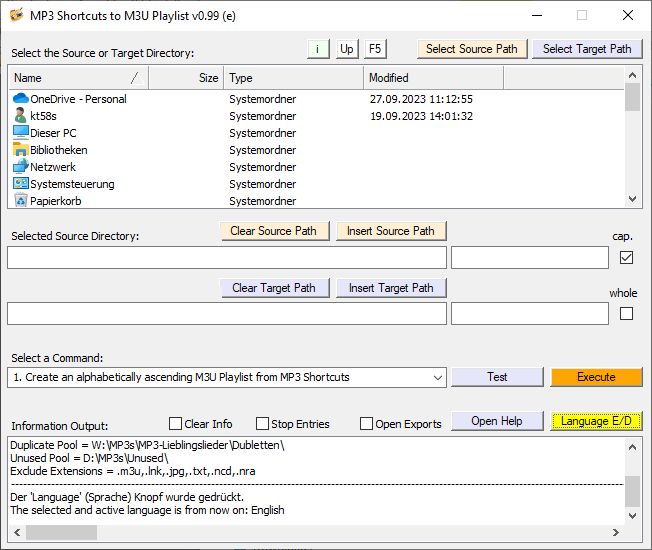
MP3shortcuts-to-M3uPlaylist, abbreviated MP3-to-M3U, is a bilingual portable Windows program that can create a playlist from Windows shortcuts. The MP3 format is used as an abbreviation for any music format, i.e. the application is not limited to MP3 files. M3U is the most popular format for music playlists. They are pure text files (in Ansi format) with very simple content, such as:
D:\MP3s\_Playlists\Alphabeat – Fascination.mp3
D:\MP3s\_Playlists\Amy Winehouse – Back To Black.mp3
D:\MP3s\_Playlists\Avicii – Levels.mp4.mp3
D:\MP3s\_Playlists\Barry Manilow – Can’t Smile Without You.mp3
D:\MP3s\_Playlists\Beach Boys – Lady Linda.mp3
Every single line contains a file link (fully qualified, i.e. full path plus file name) to a song. Provided the link is correct, most players can play M3U files. M3U files are very small compared to MP3 songs. With one byte (because of Ansi format) per character and estimated 100 characters per M3U line, a M3U file with 1000 entries is only about 100 kByte in size, which is only about 2.5% of a single MP3 file.
My personal favorite player is called 1by1. The nice thing about it is that it is a directory player. You can just pick 100 songs and copy them to a new directory and you have a playlist. It is my favorite player for two reasons. First, it’s small (the EXE is less than 200 kBytes) and second, it has a file browser look and functionality that is indispensable to me. Unfortunately, the ability to play directories is also a curse. As a result, my MP3 collection has gotten out of hand, simply via copy and paste. To shrink it back to normal size, I programmed this tool.
MP3-to-M3U completely ignores the file formats when creating M3U. If there is for example a TXT file in a directory from which a M3U file is created, then this TXT file ends up as a link in the M3U file, but without doing any major damage. The 1by1 player ignores unplayable file links and jumps directly to the next entry. There is therefore no audible degradation.
MP3-to-M3U offers in the current version 37 commands to clean up the MP3 collection in the following categories:
- Create M3U Playlists from Windows File Links (Shortcuts)
- Create M3U playlists from other M3U playlists (because of random order)
- Correct paths in M3U playlists (when porting to other computers)
- Verification of M3U playlists (finding the linked songs)
- Renaming of MP3 files
- Detection of MP3 duplicates
- Moving of duplicates
- Detection of unused MP3s
- Moving of unused MP3s
- Dissolve MP3 directories and replace them with M3U playlists
- Creation of Windows file links (shortcuts) from M3U files
Here is the download link to the bilingual application:
Download of the MP3shortcuts-to-M3uPlaylist ZIP FileGoto the Top of this Page.