Beschreibung
Goto the English translation of this page or scroll down a couple of lines.
Der DesktopReminder DR ist ein portables Windows Programm, d.h. er macht und benötigt keine Einträge in der Windows Registry. Er überwacht die in Text-Dateien eingetragenen Benutzertermine und gibt bei Fälligkeit eines Termins eine Erinnerung aus. Der DesktopReminder hat kalenderähnliche Funktionen, aber er bedient sich anders. Man trägt seine Termine in vorgegebene und mitgelieferte Excel Tabellen ein, die man per Knopfdruck in (Ausführung eines Excel Makros) in Text-Dateien exportiert. Der DR liest diese Text-Dateien ein und verarbeitet sie. Ohne Microsoft Excel ist die Benutzung des DesktopReminders möglich, aber schwierig, da die alternative Erzeugung und/oder Editierung Dateien in einem Text-Editor umständlich und fehleranfällig ist.
Die Excel Tabelle, in welche die Termine eingetragen werden, sieht wie folgt aus:
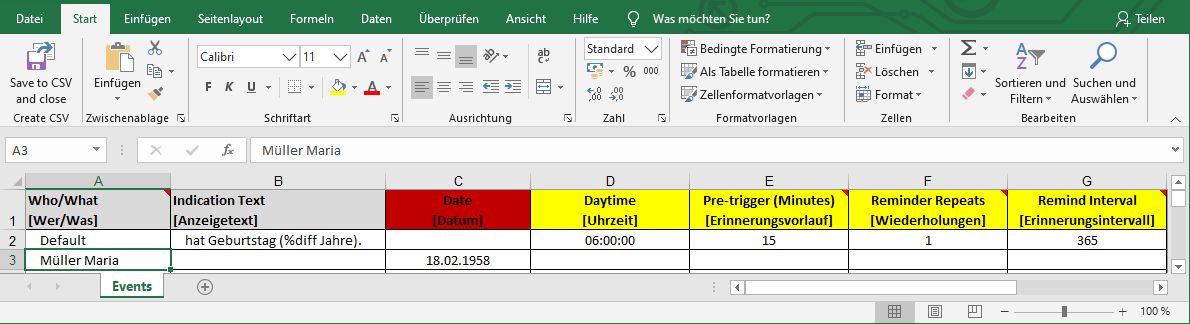
Die Eintragung einer Default Zeile vereinfacht die DR Benutzung insofern, dass man anschließend eine Geburtstagserinnerung mit der Eingabe eines Namens und des Geburtstermins vollständig erledigen kann, einschließlich des neuen Lebensalters des Geburtstagskinds (%diff Jahre, siehe Benutzerhandbuch).
Die obige Excel Tabelle ist vorgegeben, einschließlich der Default Zeile. Der Anwender kann natürlich eigene Default-Zeilen definieren und seine Termine in beliebig viele Excel Tabellen aufteilen (z.B. Sporttermine Thomas, Veranstaltungen Schule, Tanzen mit den Muellers, etc.). Alle Termindateien können über die DR Oberfläche gestartet werden, d.h. man muss nicht selbst das DR Verzeichnis über einen Dateiexplorer suchen und die Datei nicht von Hand per Doppelklick öffnen. Nach einer Terminänderung oder dem Hinzufügen eines neuen Termins darf man aber nicht vergessen, den „Daten Nachladen“ Button zu drücken, damit der neue oder veränderte Termin in die Verarbeitung übernommen wird.
Der DR wird im ZIP-Format ausgeliefert. Die ZIP-Datei muss in ein beliebiges Verzeichnis entpackt werden. Danach muss eine Verknüpfung mit der DesktopReminder.exe Datei in den Windows Autostartordner eingefügt werden, da der DR permanent laufen muss, um seine Berechnungen ausführen zu können.
Die Programmoberfläche besteht aus einer Listbox, in der alle Ausgaben (Reminder, Hinweise Fehler) eingetragen werden, sowie aus Bedienknöpfen und zwei Combo-Boxen. Das Programm kann über die Bedienknöpfe und die Combo-Boxen gesteuert werden. Insgesamt stehen mehr als 30 Befehle zur Verfügung, die in dem nachfolgend herunterladbaren Benutzerhandbuch detailliert beschrieben sind.
In das Eingabefeld Tage kann ein bis zu dreistelliger Wert eingegeben werden, der dann beim Drücken der beiden Buttons Künftige Ereignisse/ Verpasste Ereignisse für eine Vor- oder Rückschau in Tagen verwendet wird. Wenn man z.B. aus einem 14-tägigen Urlaub zurückkehrt, dann kann man 14 in das Eingabefeld eintragen und danach den Verpasste Ereignisse Knopf drücken. Anschließend werden die verpassten Termine innerhalb der letzten 14 Tage angezeigt.
Der DesktopReminder ist zweisprachig, Deutsch und Englisch. Die Sprache kann im laufenden Betrieb umgeschaltet werden.
Der DesktopReminder verwendet sogenannte Windows Tooltips zur Hilfestellung im laufenden Betrieb. Beim Bewegen der Maus über einen Button poppt der jeweilige Tooltip zur Erklärung der Button-Funktion in der gerade aktiven Sprache auf.
Beim Bewegen der Maus über einen der Buttons ändert sich seine Farbe auf Rot, um darüber anzuzeigen, dass der Button jetzt „scharf geschaltet“ ist und sein zugehöriger Befehl beim Drücken der linken Maustaste ausgeführt wird.
Download des deutschen Benutzerhandbuchs (DesktopReminder)
Download der ZIP-Datei (DesktopReminder ohne Lizenz)
English Translation:
The DesktopReminder DR is a portable Windows program, i.e. it makes and needs no entries in the Windows Registry. It monitors the user appointments entered in text files and issues a reminder when an appointment is due. DesktopReminder has calendar-like functions, but it operates differently. You enter your appointments in predefined and provided Excel tables, which you export to text files by pressing a button in (execution of an Excel macro). The DR reads these text files and processes them. Without Microsoft Excel, using the DesktopReminder is possible but difficult, since alternate creation and/or editing files in a text editor is cumbersome and error-prone.
The Excel spreadsheet in which the dates are entered looks like this:
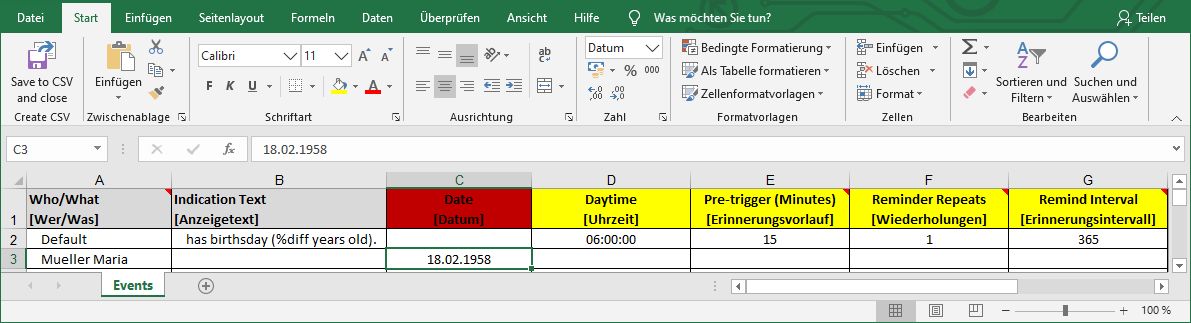
Entering a default row simplifies DR use in that one can then complete a birthday reminder by entering a name and the date of birth, including the new age of the birthday child (%diff years old, see user manual).
The Excel table above is given, including the default row. The user can of course define his own default rows and split his appointments into as many Excel tables as he likes (e.g. sports appointments Thomas, events school, dancing with the Muellers, etc.). All event files can be started via the DR interface, i.e. you don’t have to search the DR directory yourself via a file explorer and you don’t have to open the file manually by double-clicking. After changing an appointment or adding a new one, however, you must not forget to press the „Reload Data“ button so that the new or changed appointment is included in the processing.
The DR is delivered in ZIP format. The ZIP file must be unpacked into any directory. After that, a shortcut with the DesktopReminder.exe file has to be inserted into the Windows startup folder, because the DR has to run permanently in order to perform its calculations.
The program interface consists of a list box in which all outputs (reminders, hints, errors) are entered, as well as control buttons and two combo boxes. The program can be controlled via the control buttons and the combo boxes. In total, more than 30 commands are available, which are described in detail in the user manual that can be downloaded below.
Up to a three-digit value can be entered in the Days input field, which is then used for a preview or review in days when the two Future Events/Missed Events buttons are pressed. For example, if you return from a 14-day vacation, you can enter 14 in the input field and then press the Missed Events button. Then the missed events within the last 14 days will be displayed.
The DesktopReminder is bilingual, German and English. The language can be switched on the fly.
The DesktopReminder uses so called Windows Tooltips to help you during operation. When moving the mouse over a button, the respective tooltip for explaining the button function pops up in the currently active language.
When moving the mouse over one of the buttons, its color changes to red to indicate that the button is now „armed“ and its associated command will be executed when the left mouse button is pressed.
Download of the English Manual (DesktopReminder)
Download of the ZIP-File (DesktopReminder without license file)
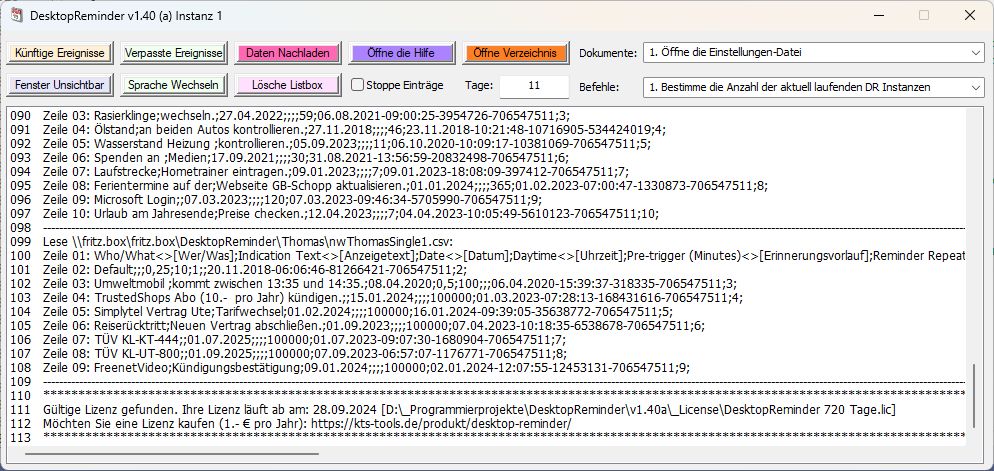
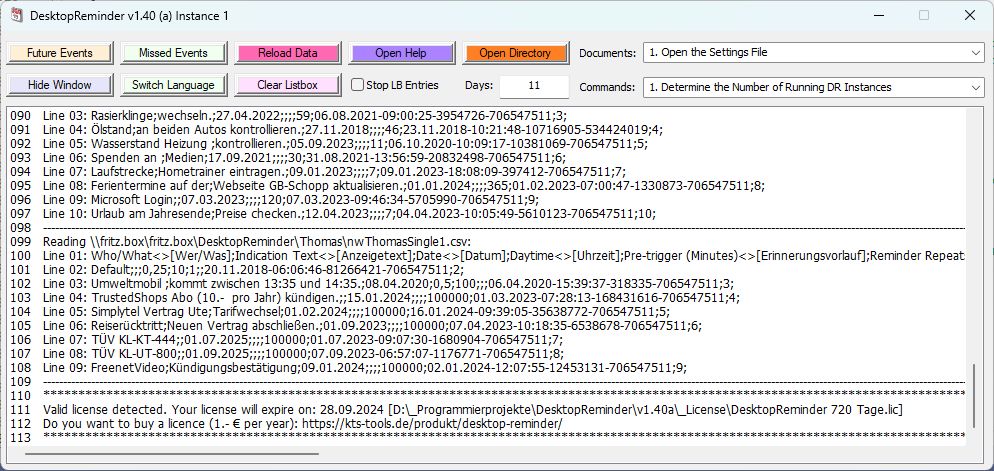
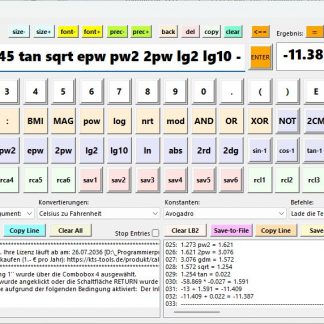
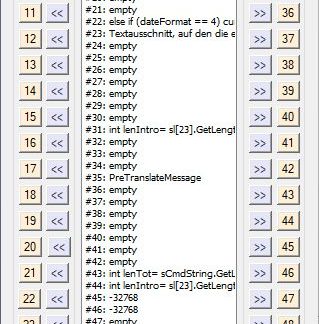
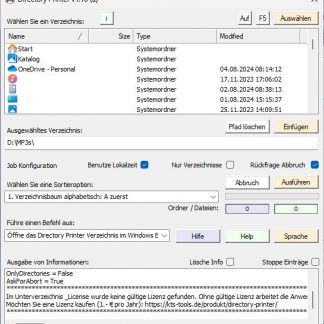
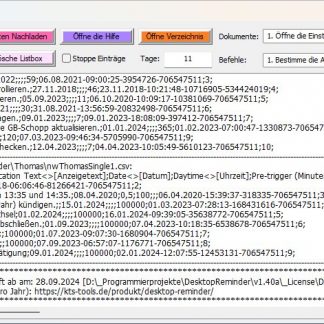
Rezensionen
Es gibt noch keine Rezensionen.