Beschreibung
Goto the English translation of this page or scroll down a couple of lines.
Der DirectoryPrinter ist ein portables Windows Programm, d.h. er macht und benötigt keine Einträge in der Windows Registry. Er liest die Inhalte eines übergebenen Verzeichnisses mit allen Unterverzeichnissen und Dateien aus, erzeugt daraus eine Text Datei und öffnet sie.
Die Inhalte der Verzeichnisse sind:
– Unterverzeichnisse und deren Eigenschaften (z.B. Anzahl gefundener Dateien)
– Dateien und deren Eigenschaften (z.B. Dateigröße)
Der Directory Printer zeigt die kompletten Inhalte des gewählten Verzeichnisses und aller Unterverzeichnisse, unabhängig von den konfigurierten Windows Einstellungen (z.B. Geschützte Systemdateien ausblenden wird ignoriert).
Der Directory Printer bietet zur Darstellung der Ergebnisse 34 Sortieroptionen an. Der Directory Printer ist zweisprachig, Englisch und Deutsch.
Die Verzeichnisstruktur des Directory Printers ist wie folgt:
DirectoryPrinterVersion.exe
\_Exports\ Exportierte Text Dateien
\_Help\ Deutsche und englische Hilfe Datei
\_License\ Die Lizenz Datei
\_Settings\ Die gespeicherten Einstellungen
In den erzeugten Text-Dateien, die nach der gewählten Option sortiert sind, wird die Sortieroption über spitze Klammern markiert, z.B. <<<Anzahl Dateien: 7>>>. Diese Markierung hilft bei der nachträglichen Auswertung über einen leistungsfähigen Editor wie z.B. Notepad++. Man übergibt beispielsweise den Suchbegriff <<<Anzahl Dateien: an den Editor und sieht sich anschließend alle Treffer an. Wer sich mit regulären Ausdrücken auskennt, kann im Editor (Notepad++ unterstützt reguläre Ausdrücke) die Treffer noch wesentlich gezielter auswerten.
Download des deutschen Benutzerhandbuchs (DirectoryPrinter)
Download der ZIP-Datei (DirectoryPrinter ohne Lizenz)
English Translation:
The DirectoryPrinter is a portable Windows program, i.e. it makes and needs no entries in the Windows Registry. It reads the contents of a given directory with all subdirectories and files, creates a text file from it and opens it.
The contents of the directories are:
– Subdirectories and their properties (e.g. number of files found)
– Files and their properties (e.g. file size)
The Directory Printer shows the complete contents of the selected directory and all subdirectories, regardless of the configured Windows settings (e.g. hide protected system files is ignored).
The Directory Printer offers 34 sorting options for displaying the results. The Directory Printer is bilingual, English and German.
The directory structure of the Directory Printer is as follows:
DirectoryPrinterVersion.exe
\_Exports\ Exported text files
\_Help\ German and English help file
\_License\ The license file
\_Settings\ The saved settings
In the generated text files, which are sorted according to the selected option, the sorting option is marked with angle brackets, e.g. <<<Number of files: 7>>>. This marking helps with subsequent evaluation using a powerful editor such as Notepad++. For example, you can pass the search term <<<number of files: to the editor and then view all hits. If you are familiar with regular expressions, you can evaluate the hits in the editor (Notepad++ supports regular expressions) in a much more targeted way.
Download of the English Manual (DirectoryPrinter)
Download the ZIP-File (DirectoryPrinter without License)
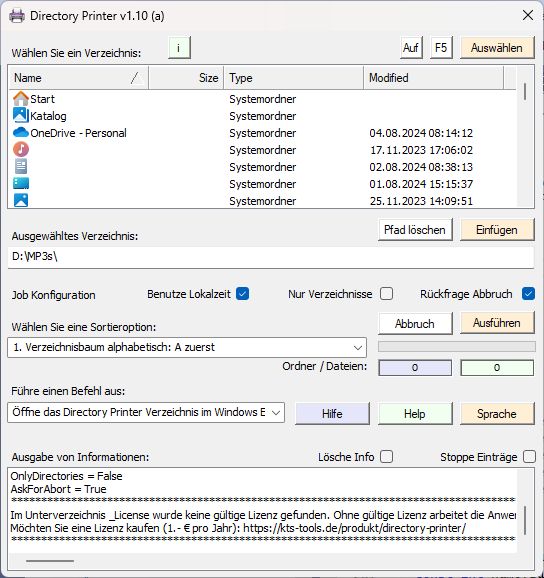
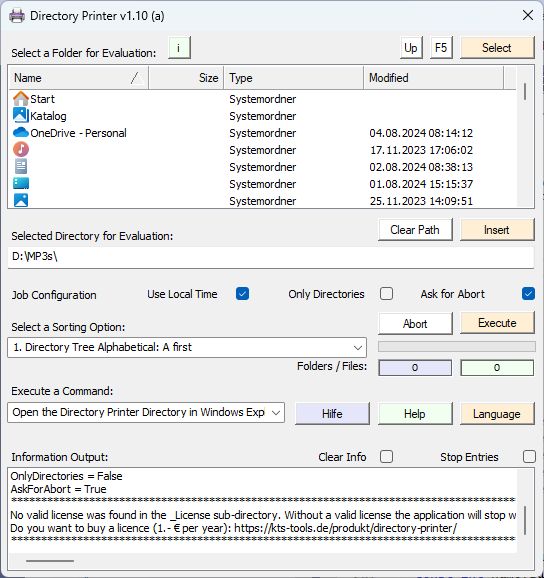
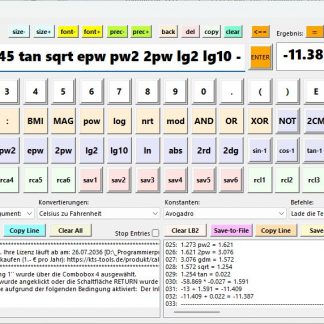
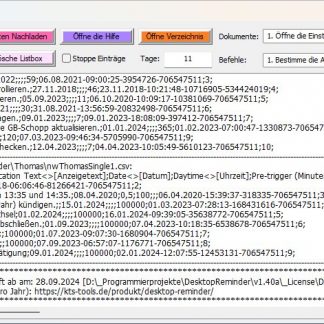
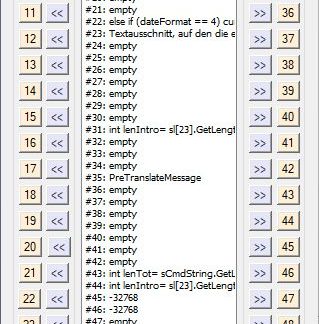
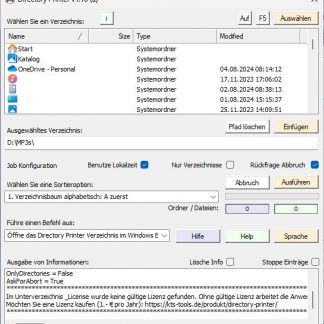
Rezensionen
Es gibt noch keine Rezensionen.